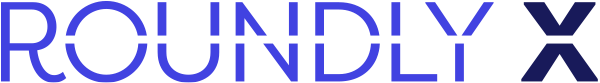
RoundlyX has ceased operations.
All your holdings remain safe and secure within your chosen exchange. Any accrued spare change in your dashboard is still inside of your banking institution, no funds were held at RoundlyX.
Thank you for using RoundlyX.